Please send us email for any comments, inquiries and support. Thanks a lot.
Introduction:
We continue to improve our Similar series (Similar Plus and Similar Basic In-app purchase) application. New feature is the “Multi clipboards storage”. Up to 10 clipboard storages, user is allowed to save, edit and review the clipboard storages. In addition, there are 10 shortcuts to assign the clipboard to storage, load storage to clipboard.
This article introduces the advanced Similar Plus application which supports Android, iOS, MacOS and Windows OS. In addition to providing a guide to enable clipboard access in iOS system.
Guided illustration:
The following diagrams illustrate user interface design.
There are four navigation tabs in this application. In the “Main” tab is for set the source and compare files. The addition “CopyPaste” tab is for clipboard storage, the “Clipboard” tab is for clipboard comparison and the “Analysis” tab is for side-by-side comparison analysis result.
1. Main navigation page:
There are two “Browser” button allows to browser (pick up) file from the location device (mobile or PC). The “Analysis” button allows comparison between source file and compare file. File type can be either PDF or Docx or Plain text format. In the case of either source file or compare file is empty, the “Analysis” button is disabled (grey in color). Both source file and compare file is input properly, the “Analysis” button will be changed to Light Orange color.
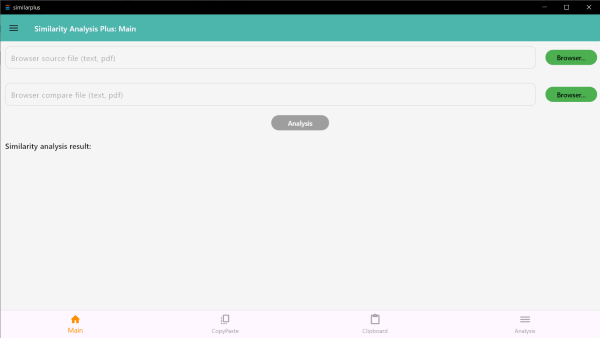
Figure 1. This is the main page of Similarity analysis plus.
Please be patient to wait for the result. The internal timeout is set to 10 seconds. Normally the application will be quit if there is something wrong.
Explanation of Similarity analysis result same as before
- Similarity unique count is a first come first serve algorithm that meant first match content will be treated as unique count.
- Similarity overlap count is a content match in somewhere repeatedly. The overlap percentage more than 100% that meant some patterns (or word or sentence) are more than one occurrence.
- When overlap percentage more than 100%, the similarity percentage more than 50% meant that the content is most likely highly similar and the content in somewhere are repeated.
2. CopyPaste navigation page:
In the “CopyPaste” tab page. It allows to add 30 clipboard storage. The “Assign” in here meant assigning the clipboard data to storage. The “Load” in here meant loading the storage to clipboard. There is also “Undo”, “Clear” and “Edit” icons for easy manipulation the data in the storage.
For more easy access to the clipboard storages, there is 10 shortcuts for “Assign” and “Load”. The shortcuts key in Windows OS for “Assign” are [Ctrl] + [Alt] + clipboard number. The shortcuts key for “Load” are [Ctrl] + clipboard number.
The shortcuts key in Mac OS for “Assign” are [control] + [option] + clipboard number. The shortcuts key for “Load” are [control] + clipboard number.
Clipboard number are from 1 to 0. Noted that 0 to clipboard number 10.
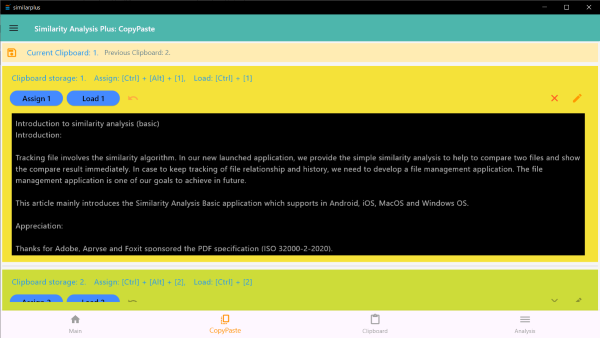
Figure 2. This is the multi clipboards navigation page.
3. Clipboard navigation page:
In the “Clipboard” tab page. It allows to directly compare the text from clipboard. The “Paste to Source” in here meant paste the clipboard text context as a source. The “Paste to Compare” in here meant paste the clipboard text context as a comparison.
- The “Paste to Source” button is paste the clipboard text context as a source.
- The “Paste to Compare” button is paste the clipboard text context as a comparison.
- The “Analysis” button allows comparison between source clipboard and compare clipboard.
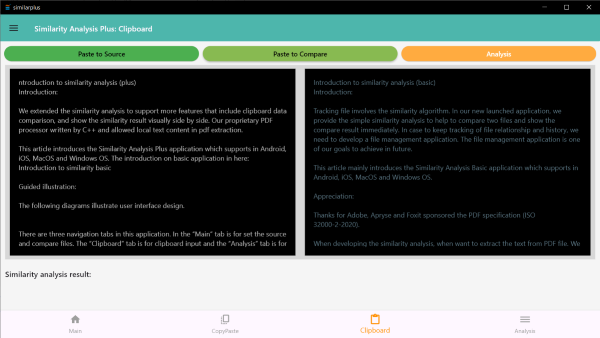
Figure 3. This is the clipboard compare navigation page.
4. Analysis navigation page
In the “Analysis” tab page. The content compares side by side, left and right split screen to show the original content. Noted that where there is no match content, the color will be different.
- The “First” button is jump to the first similar content (at the beginning).
- The “Previous” button is back to the previous similar.
- The “Next” button is going to the next similar.
- The “Last” button is jump to the last similar content (at the end of file).
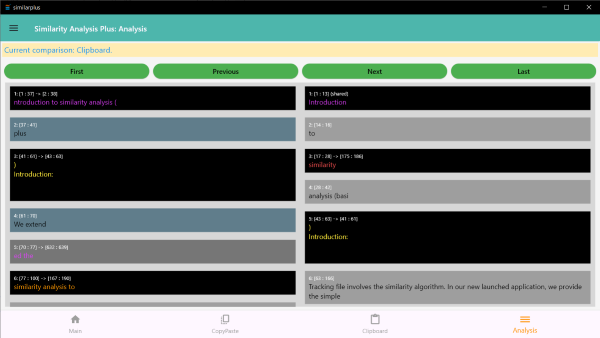
Figure 4. The similarity analysis compares result of source file and compare file side by side.
Same position if the content match or content contains the value. When there is a same (or similar) content, the color will be same in both sides. In the content cannot find any similarity, the color of content is different, blue grey in left hand side and pale grey in right hand side.
5. PDF text content export
Save the PDF to text file. This application allows to extract the pdf file content to text file and then save to the extraction into text file.
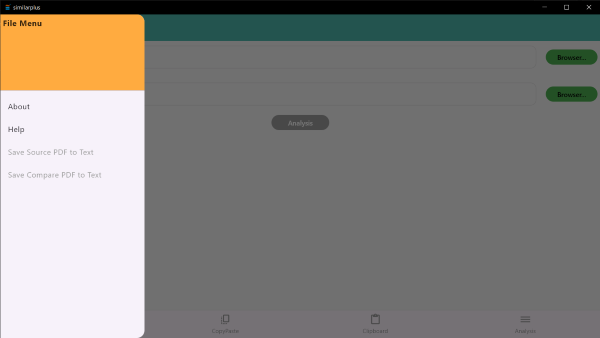
Figure 5. The similarity analysis save pdf to text in menu.
6. Clipboard access in iOS:
Our App (application) needs access to the system clipboard, there will be a pop-up dialog to request permission. We guarantee that we will not transmit your data outside the device, all your text contents are stored locally. It is safe to allow the application to read the clipboard data. In case you want to stop the pop-up message when access to the clipboard. The following way can disable the alert pop up dialog.
The procedures are as follow:
- Search the app “Similar” (Similar Basic or Similar Plus) in system search bar.
- Click the app name, and found the “Paste from Other Apps”.
- Change from “Ask” to “Allow”.
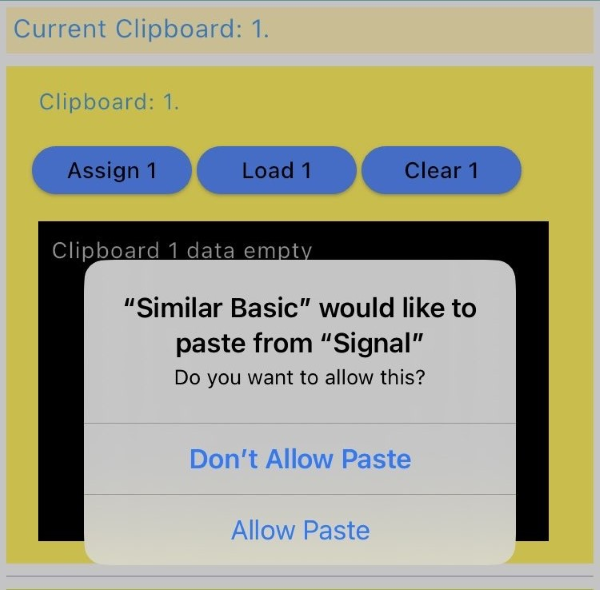
Figure 6. Pop-up message to request access to clipboard.
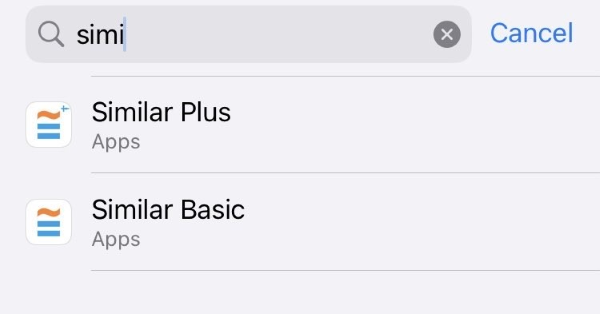
Figure 7. Search the app “Similar” (Similar Basic or Similar Plus) in system search bar.
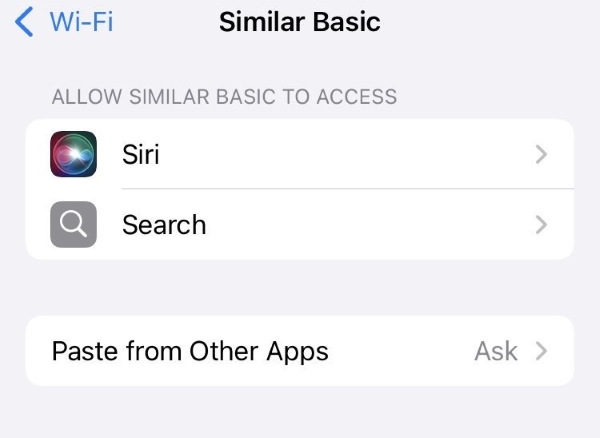
Figure 8. Click the app name, and found the “Paste from Other Apps”
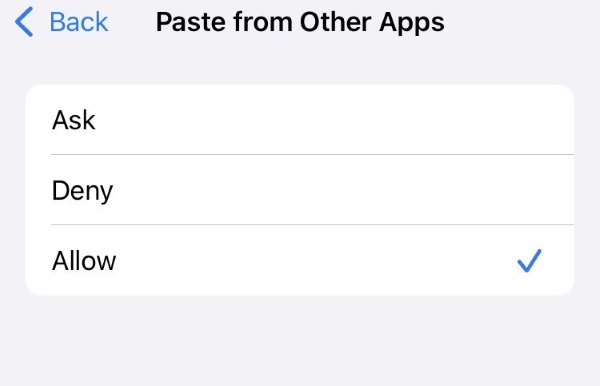
Figure 9. Change from “Ask” to “Allow”.
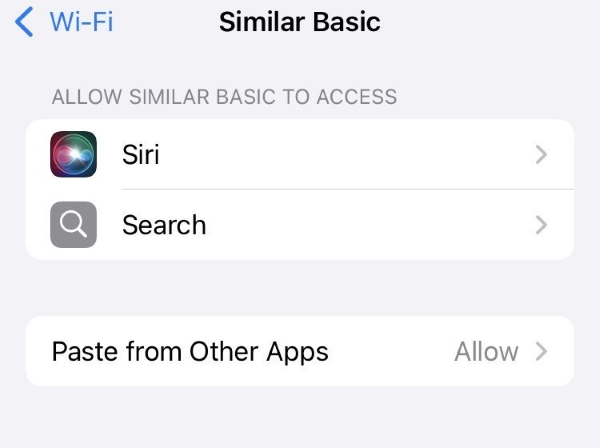
Figure 10. “Paste from Other Apps” now is “Allow”.
Reference:
The introduction on basic application in here: Introduction to Similar Basic
The introduction on Similar Plus application in here: Introduction to similarity analysis
Summary:
We provide quick similarity analysis for two input files (pdf or text), support 10 clipboard storages and support clipboard comparison. The application supports saving the pdf content to text file, visually comparing the content side by side.
Similar Plus Demo Video:
Youtube:
Similar Plus Download
Similar Plus Apple App Store (Mac and iOS) Download:
Similar Plus in Apple App Store (Mac and iOS)
Similar Plus Google Play Download:
Similar Plus Microsoft Store Download:
Similar Basic Download
Similar Basic in Apple Store Download:
Google Play Download:
Limitations:
In our PDF extractor, we have a limitation on extracting Microsoft Power Point file (*.pptx) convert to PDF accurately. The major imperfections are the line termination and space. In some cases, the line termination is misaligned. We apologies on this imperfection. We are studying the method and trying to fix this.
We will continue to improve our extractor to support more PDF files. In case the file is not sensible and confidential, please contact us and help us to evaluate it. Again, we are apologies on this imperfection.